Fiche : How can I access my social rights (what I am entitled to) online ?
26/01/2021
En activant le mode contrasté, je facilite ma visite sur le site.
En activant le mode sombre, moins énergivore, je réduis mon impact environnemental.
Découvrir notre démarche d’éco-conceptionHow can I access my social rights (what I am entitled to) online ?
I can view my social rights (what I am entitled to) on the internet
with my telephone or a computer
What are my ‘social rights’?
The right to social security for my health
The right to work, job centre
The right to family allowance, the CAF (family allowance fund)
Social security is health insurance
If I have been living in France for more than 3 months,
I have the right to social security
Social security will cover my healthcare costs
That means that if I am unwell :
When I have the right to social security
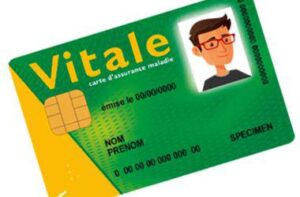
My social security number is very important
I will need it for all my healthcare documents
I can now access my ameli.fr account and see all my steps


To set up my online account :
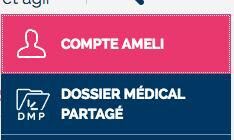
I click on Je crée mon compte

A new page will open :

I click on continuer
I can now access my ameli.fr account
and see all my steps

Pôle emploi
The job centre assists jobseekers in finding work.
To receive unemployment benefit, I have to register
with the job centre.
I can register on :
Setting up my job centre account :
To look for job offers
To register as a jobseeker
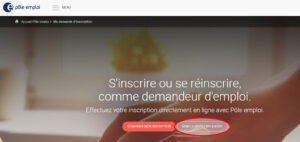
The Family Allowance Fund (CAF)
The CAF (Family Allowance Fund) pays benefits such as :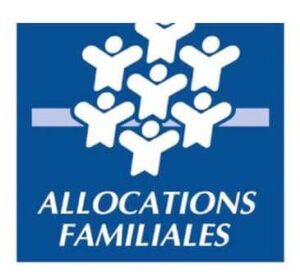
In order to receive APL and RSA :
I can apply on :


I apply on www.caf.fr :
On the homepage of the website
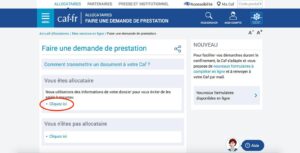
I choose what to apply for

When I have finished my application, CAF will give me my welfare number
To access my CAF account online CAF will also give me a personal number and a password.
Taxes
I pay tax if I work in FranceTo view my information online, I can go to :


To help me to download an app to my telephone
I use the form Downloading an app
PDF - 2MB
Télécharger le PDFLien copié